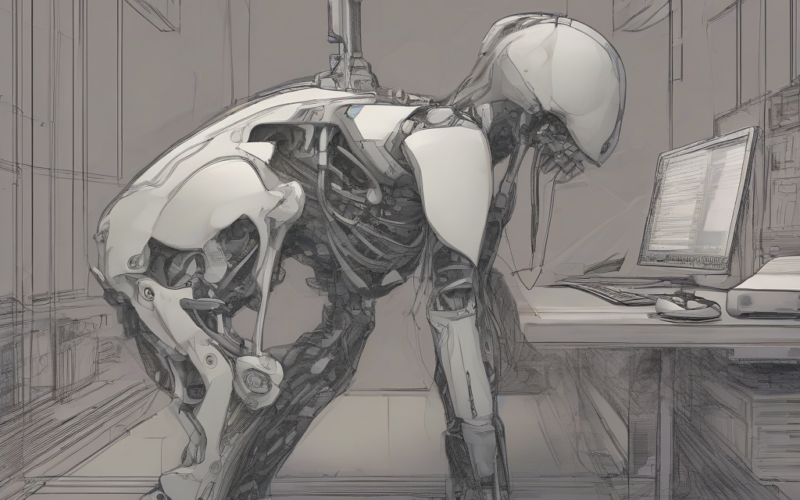Unlocking Enterprise Efficiency: A Deep Dive into ERP Accounting Packages
Enterprise Resource Planning (ERP) systems have revolutionized how businesses manage their operations. At the heart of many successful ERP implementations lies a robust accounting package, seamlessly integrating financial data with other crucial business functions. This comprehensive guide delves into the intricacies of ERP accounting packages, exploring their features, benefits, implementation strategies, and the critical factors to consider when selecting the right solution for your organization.
Core Functionality of ERP Accounting Packages
Modern ERP accounting packages go far beyond basic bookkeeping. They provide a centralized platform for managing all aspects of a company’s financial operations, offering a wide range of features designed to streamline processes, enhance accuracy, and improve decision-making. Key functionalities include:
- General Ledger Management: The foundation of any accounting system, the general ledger provides a comprehensive record of all financial transactions. ERP systems automate the posting of transactions, ensuring accuracy and consistency.
- Accounts Payable (AP): Automates the entire AP process, from invoice processing and vendor management to payment scheduling and reconciliation. This reduces manual effort, minimizes errors, and improves cash flow management.
- Accounts Receivable (AR): Streamlines the AR process, automating invoice generation, tracking payments, managing customer accounts, and generating reports on outstanding balances. This improves cash collection and reduces bad debt.
- Fixed Asset Management: Tracks and manages fixed assets throughout their lifecycle, including depreciation calculations, asset disposals, and reporting. This ensures compliance with accounting standards and provides valuable insights into asset utilization.
- Financial Reporting and Analysis: Generates a wide range of financial reports, including balance sheets, income statements, cash flow statements, and custom reports tailored to specific business needs. This provides valuable data for decision-making and performance monitoring.
- Budgeting and Forecasting: Facilitates the creation and management of budgets, allowing for forecasting future financial performance based on historical data and projected trends. This aids in proactive financial planning.
- Financial Consolidation: For organizations with multiple subsidiaries or business units, ERP systems consolidate financial data from different sources into a single, unified view. This simplifies reporting and improves financial transparency.
- Audit Trail and Compliance: Maintains a detailed audit trail of all transactions and activities, ensuring compliance with relevant accounting standards and regulations (e.g., GAAP, IFRS).
- Tax Management: Assists with tax calculations, reporting, and compliance, streamlining the often complex process of tax preparation and filing.
Benefits of Implementing an ERP Accounting Package
Implementing a robust ERP accounting package offers numerous benefits that can significantly enhance a company’s financial management capabilities. Some key advantages include:
- Improved Accuracy: Automation reduces manual data entry, minimizing the risk of human error and ensuring greater accuracy in financial records.
- Increased Efficiency: Automating tasks like invoice processing and reconciliation frees up staff to focus on more strategic activities.
- Enhanced Financial Visibility: Real-time access to financial data provides a clear picture of the company’s financial health and performance.
- Better Decision-Making: Access to accurate and timely financial information enables better informed decisions across all levels of the organization.
- Improved Compliance: Built-in features ensure compliance with relevant accounting standards and regulations.
- Reduced Costs: Streamlining processes and minimizing errors can significantly reduce operational costs associated with financial management.
- Enhanced Collaboration: Centralized data provides a single source of truth, facilitating better collaboration between different departments and stakeholders.
- Scalability and Flexibility: ERP systems can adapt to the changing needs of a growing business, accommodating increases in transaction volume and data complexity.
- Integration with other Business Functions: ERP accounting packages integrate seamlessly with other modules within the ERP system, such as sales, inventory, and purchasing, providing a holistic view of the business.
Choosing the Right ERP Accounting Package
Selecting the right ERP accounting package requires careful consideration of several critical factors:
- Business Size and Complexity: The size and complexity of your business will determine the level of functionality and features required in an ERP system.
- Industry-Specific Requirements: Some industries have unique accounting requirements that must be considered when choosing an ERP system.
- Integration with Existing Systems: Ensure seamless integration with your existing accounting software, CRM systems, and other business applications.
- Scalability and Future Growth: Choose a system that can scale to accommodate your business’s future growth and changing needs.
- Vendor Support and Training: Look for a vendor that provides excellent support and training to ensure a successful implementation.
- Implementation Costs and Timeline: Assess the total cost of ownership, including implementation costs, training, and ongoing maintenance.
- User-Friendliness and Ease of Use: Choose a system with an intuitive interface that is easy for your staff to learn and use.
- Security and Data Protection: Ensure the ERP system has robust security features to protect your financial data from unauthorized access and cyber threats.
- Customization Options: Consider the level of customization available to tailor the system to your specific business processes and requirements.
Implementation Strategies for ERP Accounting Packages
Successfully implementing an ERP accounting package requires a well-defined strategy. Key considerations include:
- Project Planning and Scope Definition: Clearly define the project goals, scope, and timeline. This involves identifying key stakeholders, defining requirements, and establishing a project management plan.
- Data Migration: Carefully plan the migration of data from your existing accounting system to the new ERP system. Data cleansing and validation are critical to ensure data accuracy.
- User Training and Adoption: Invest in comprehensive user training to ensure that your staff can effectively use the new system. Promoting user adoption is crucial for success.
- Testing and Quality Assurance: Thoroughly test the system to identify and resolve any issues before going live. This involves both unit testing and integration testing.
- Go-Live Strategy: Develop a detailed go-live strategy that minimizes disruption to your business operations. This may involve a phased rollout or a big bang approach.
- Post-Implementation Support and Maintenance: Ongoing support and maintenance are essential to ensure the system continues to function effectively and meet your evolving needs.
Advanced Features in Modern ERP Accounting Packages
Beyond the core functionalities, many modern ERP accounting packages offer advanced features that provide enhanced capabilities and insights:
- Business Intelligence (BI) and Analytics: Integrated BI tools provide advanced analytics and reporting capabilities, allowing for deeper insights into financial performance and trends.
- Real-Time Reporting and Dashboards: Access to real-time financial data through interactive dashboards enables faster decision-making and improved operational efficiency.
- Predictive Analytics and Forecasting: Advanced forecasting capabilities leverage machine learning and AI to predict future financial performance with greater accuracy.
- Workflow Automation: Automating complex workflows, such as approvals and reconciliation processes, further streamlines operations and reduces manual intervention.
- Mobile Access and Collaboration: Access financial data and perform key tasks from anywhere, anytime, using mobile devices. This enhances collaboration and responsiveness.
- Cloud-Based Deployment: Cloud-based ERP systems offer scalability, flexibility, and cost-effectiveness, eliminating the need for on-premise infrastructure.
- Blockchain Integration: Emerging technologies like blockchain can enhance security, transparency, and traceability in financial transactions.
Conclusion (omitted as per instructions)